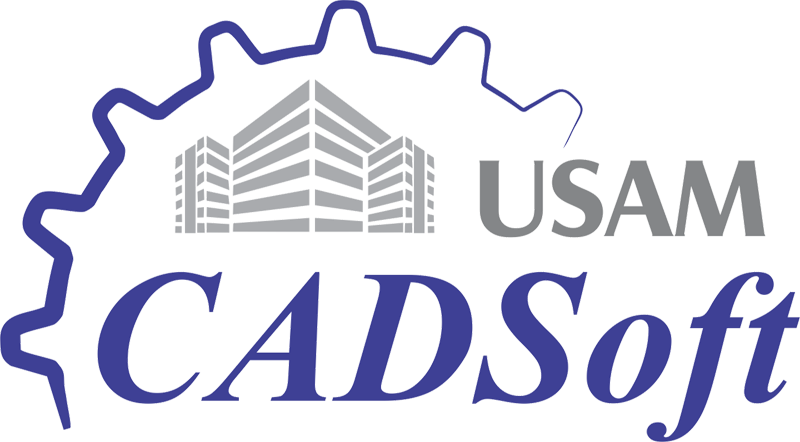What is a Solid?
In SketchUp a solid is a group or component in which every edge is shared by exactly two surfaces. A SketchUp solid cannot have any missing faces or edges as that will make the geometry unusable in this tool.
What is the use of Solid Tools?
With Solid Tools functions in SketchUp, you can create new geometries by merging or removing one solid with another. You can also create intersections or trim between two solids.
Access the Tool
To activate the Solid tools functions Choose View / Toolbars / Solid Tools to open the toolbar that contains six different functions. You can also find them on the tools menu.
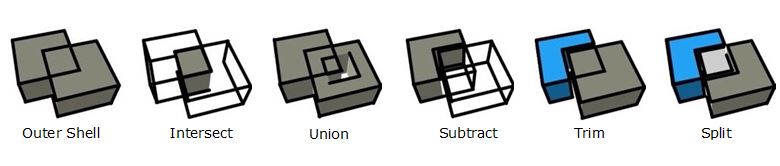
How Solid Tools Functions
 Outer Shell
Outer Shell
Outer Shell tool combines two or more solids into a single object and removes the overlapping geometry inside such as a cavity or an opening.
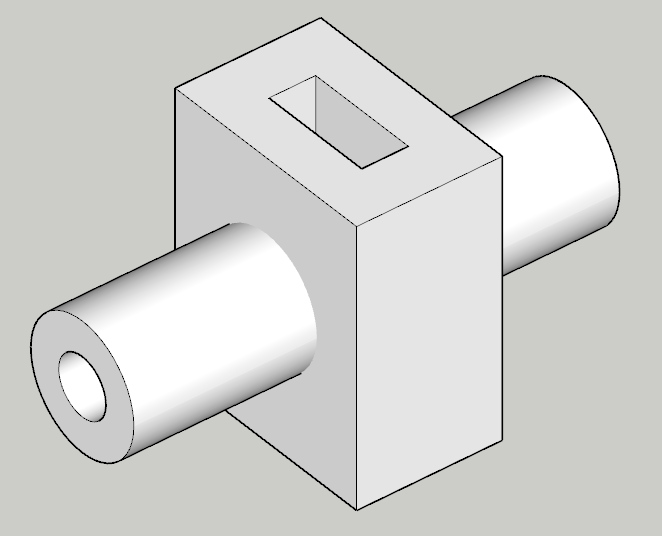
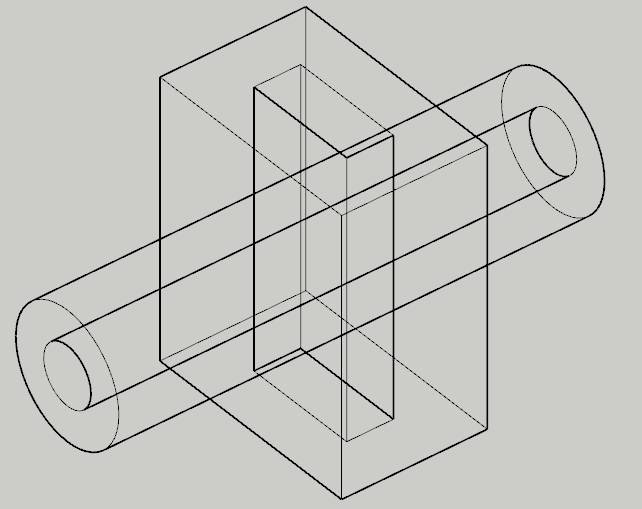
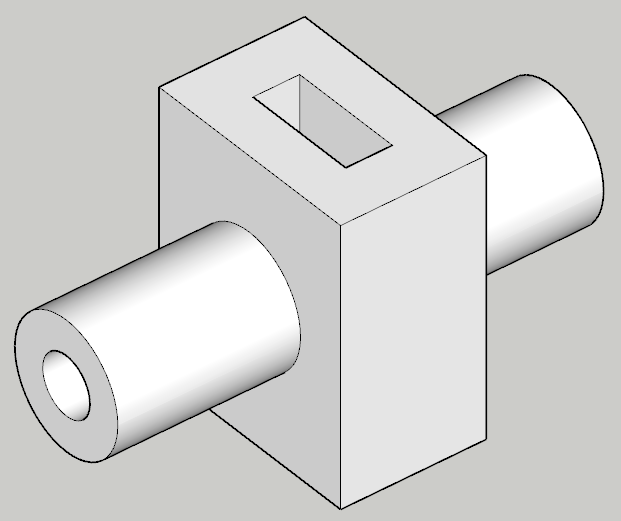
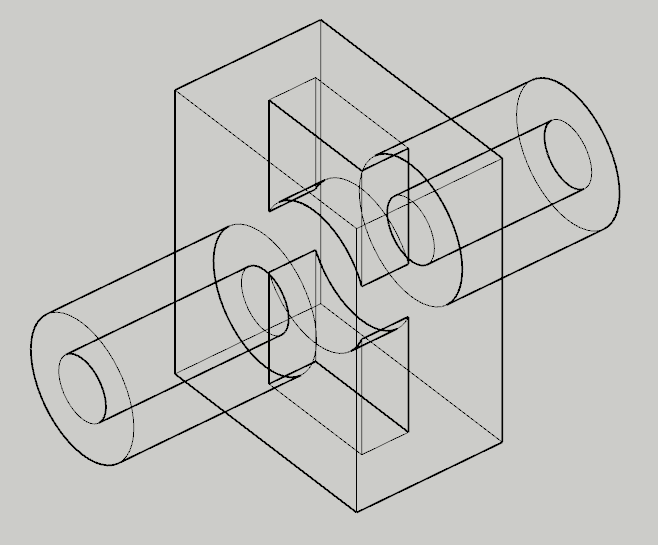
 Intersect
Intersect
Intersect tool creates a new geometry with the intersecting part of any two overlapping solids geometries.
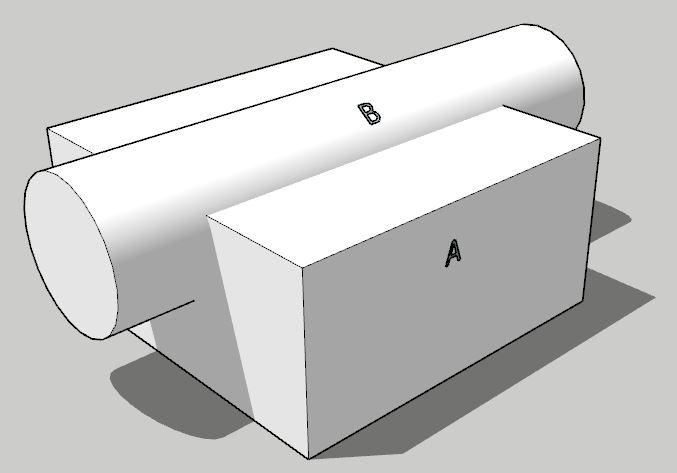
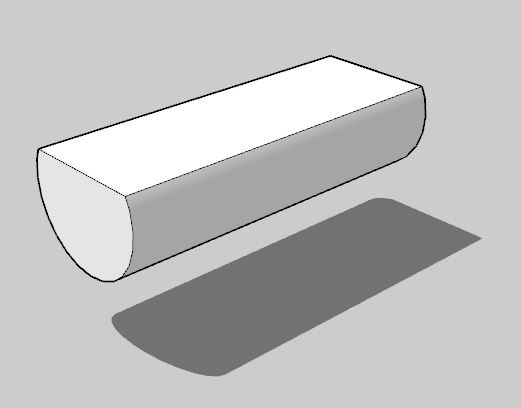
 Union
Union
Union tool combines two or more solids into a single geometry. It is similar to the Outer Shell tool, the only difference is that it will not remove any interior geometry such as a cavity or an opening in the geometry.
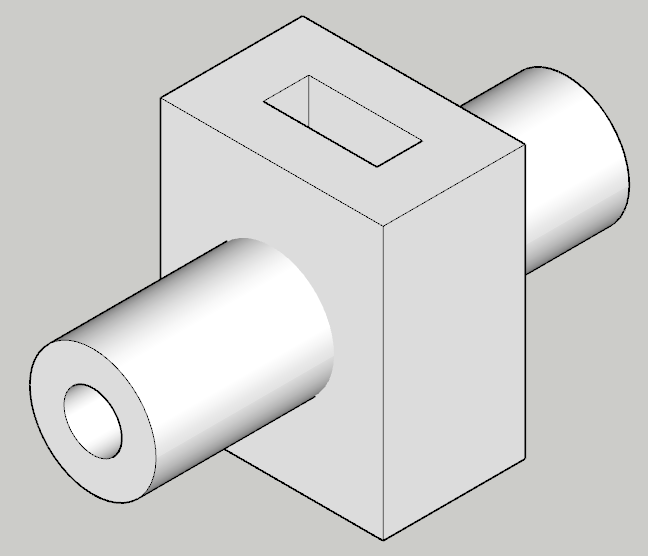
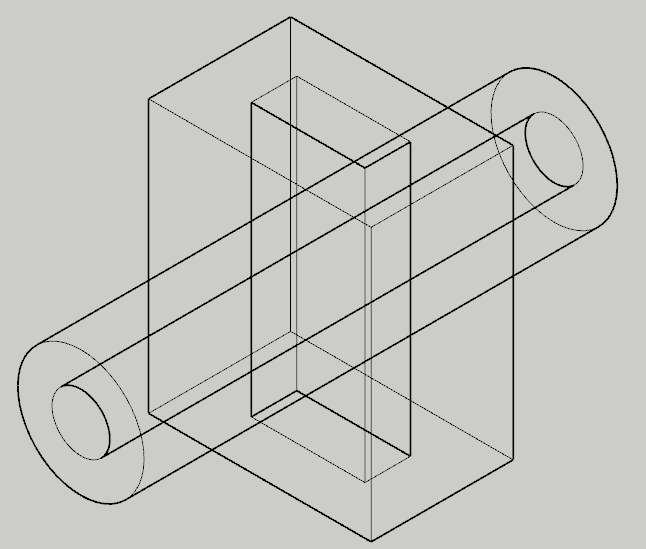
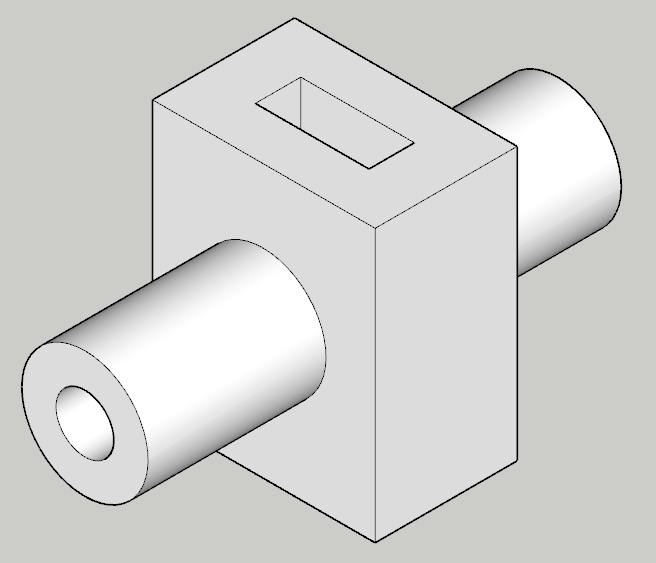
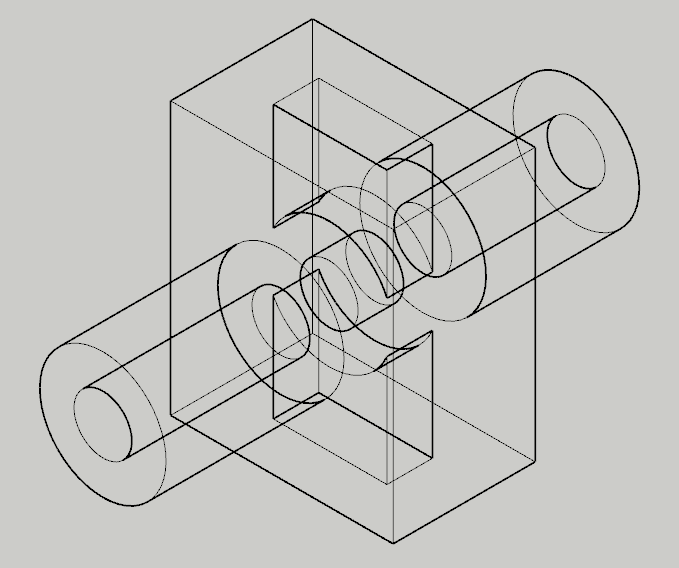
 Subtract
Subtract
Subtract tool removes the geometry from the second solid where the first solid overlaps. The order of selecting the solids is important for this tool.
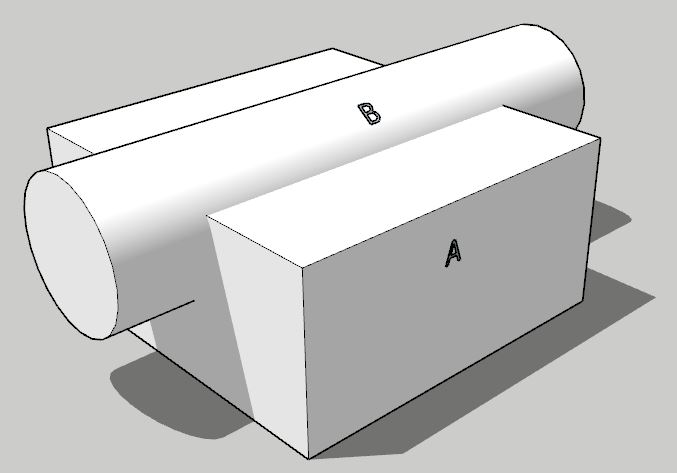
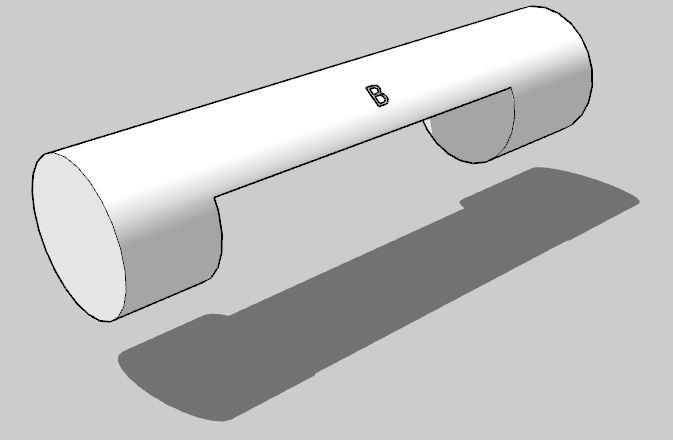
 Trim
Trim
One solid trims (cuts) another solid and both the solids remain in the model. It is similar to Subtract tool but retains both the solids where the second solid results as a subtracted geometry. This tools allows us to use the first solid multiple times to cut the second solid.
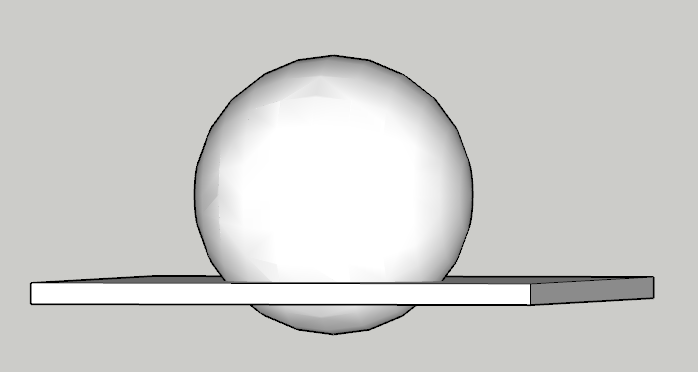
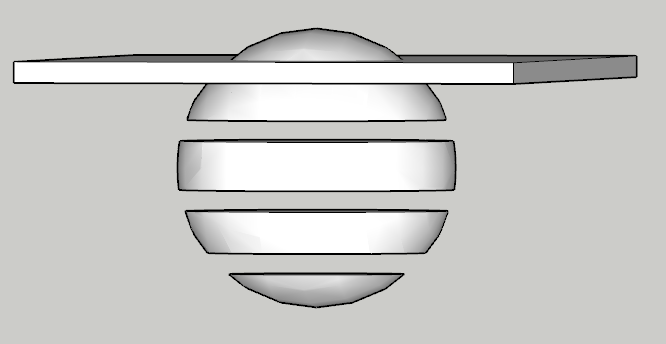
 Split
Split
Split tool creates an intersection of all the solids and retains all resulting geometry. This creates three various geometry as a result.
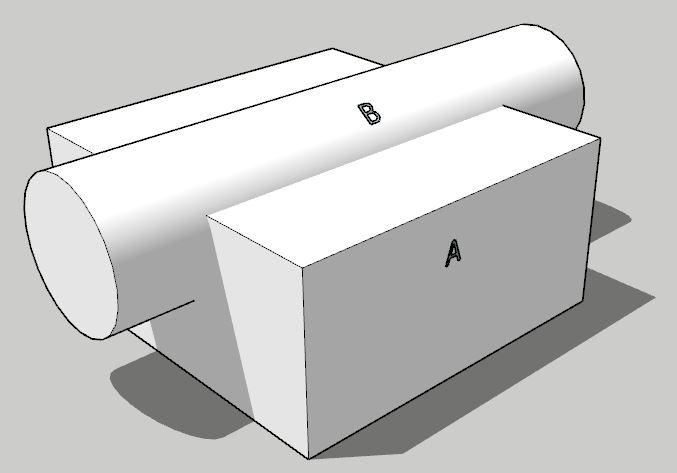
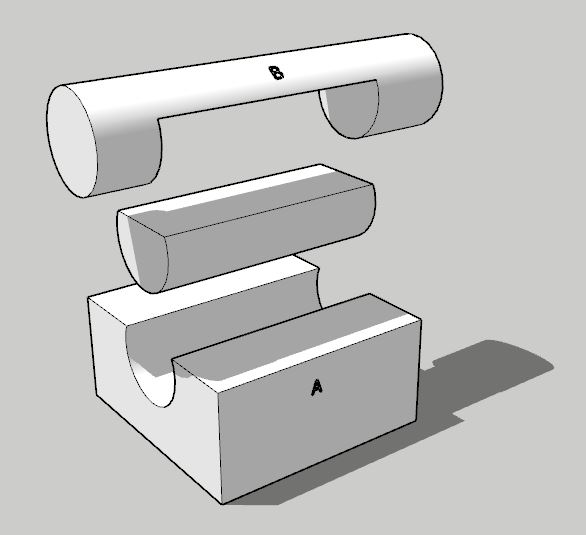
If you are interested in learning more about SketchUp then you can enroll in SketchUp Course.