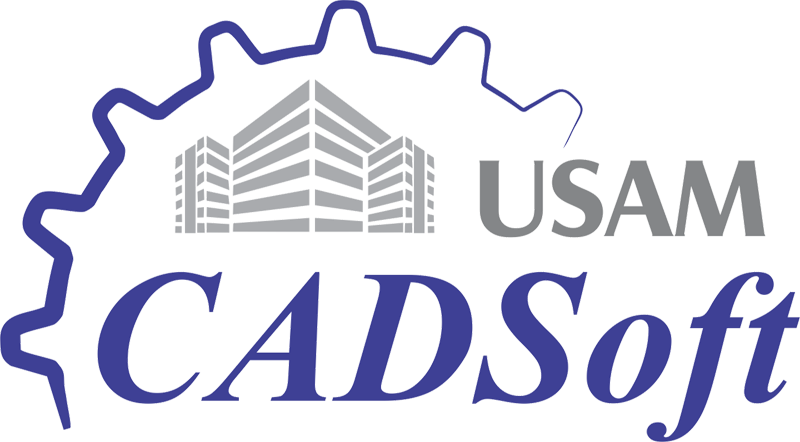If you created a feature in a single part file you can save an existing feature to a catalogue and make it a reusable, table-driven iFeature, and then reuse it in any part files.
iFeature minimise mistakes and rework. You capture the correct information once and then reuse the known, correct feature set.
In this tutorial we are going to create an iFeature.
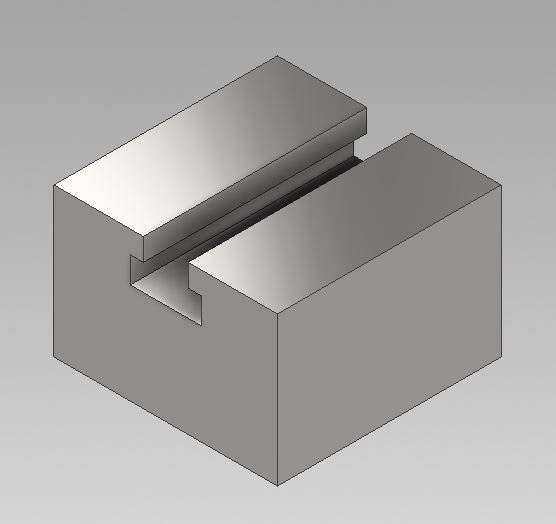
Creating an iFeature
Before creating an iFeature, we have to create the part with a required features like Extrusion, Revolve etc. So that we can convert the feature into an iFeature to reuse it in different part models with parameter values. We can change the size of the feature.
This is the sketch feature created for the iFeature.
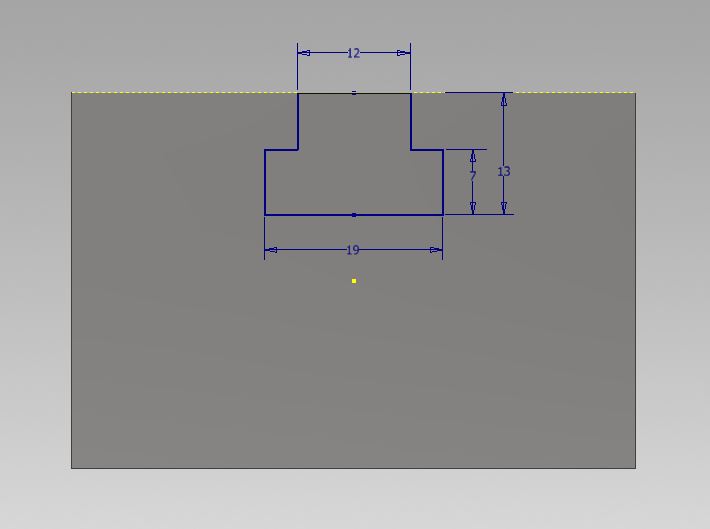
Adding the feature to iFeature
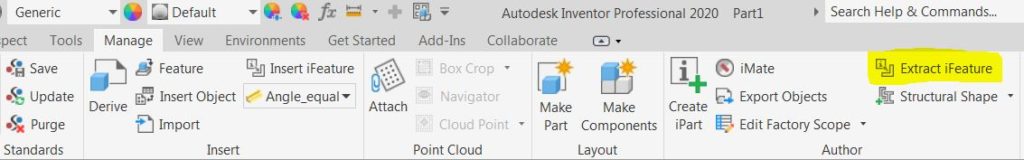
To add the created feature in inventor, go to manage tool bar & in the author panel select extract iFeature.
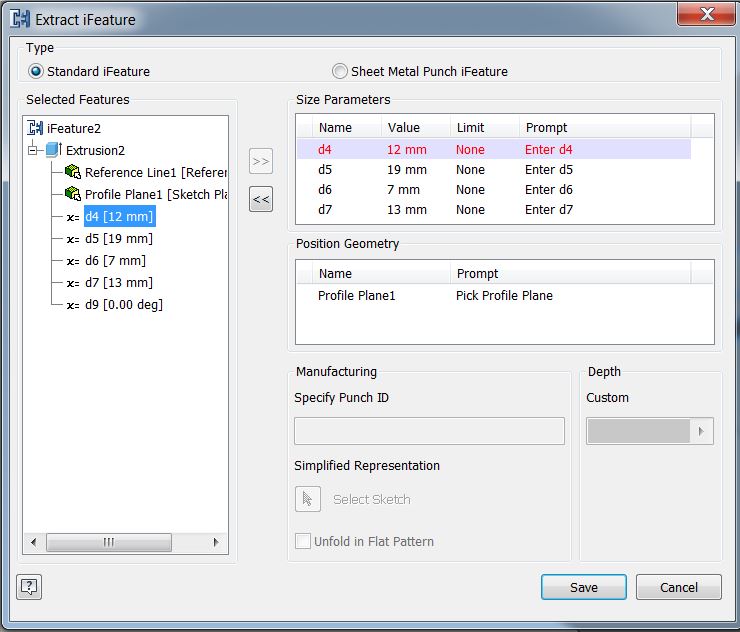
In the extract iFeature dialog box, we can add our created feature with their sketch parameters to the iFeature list. So that we can reuse the features as iFeature with any size parameter changes in other part files.
If you are interested in learning more about iFeatures , then you can enroll in Inventor Professional Course.